7 Top WordPress Form Builder Plugins To Boost Conversions
Modern websites are built to fulfill a
specific objective. The nature of the goal varies from one interface to
another. While an e-commerce store will want to log more sales, a blog or forum
will like to increase its number of followers. Whatever be the objective, a key
element is required by all kinds of interfaces to meet the desired goal. That
important element is a form which can be used to collect vital user details or
simply get their feedback. Here, we are discussing the main features of some of
the best WordPress form builder plugins.
These tools will allow you to create forms which will encourage visitors to
fill them and boost your interface's conversion rate.
1. Formidable Forms
The first name on our list is Formidable Forms
which come with a drag and drop builder. It can be used for generating contact
forms, quizzes, surveys, e-mail marketing forms, payment and purhcase forms,
and many more. You can use the tool to make forms with advanced conditional
logic, repeater fields, and complex calculation features. The product allows
users to manage their form entries efficiently. They can access all the data
from their dashboard and send unlimited notifications through e-mail. They can
also export leads generated to a CSV so that other services like MailChimp can
access them.
2. WPForms
Did you just convert
Drupal to WordPress? Then you must use WPForms which another well-known
name in the domain. It is an easy to use product which will be ideal for new
WordPress users. It enables people to generate all types of forms in minutes.
You can create a layout by simply dragging the desired element like a field and
dropping it on to the form. It is a completely responsive solution, meaning that
your creations will display perfectly on all devices. The product provides you
with numerous pre-built templates which you can use for speedy creation. You
can also include smart captcha and honeypot features to block spam.
3. Gravity Forms
Gravity Forms come with numerous convenient
features that help you in quickly generating any kind of form. It has an
intuitive visual form editor which allows users to choose the necessary fields
and configure the options. There are in-built tools which help users in
embedding the form in a web page. The plugin offers more than 30 readymade
layouts which cover a wide range of subjects. The integration of conditional
logic lets you control the data you want to ask visitors to provide. The
product allows users to upload files through a form.
4. Ninja Forms
Ninja Forms is one of the best WordPress form builder plugins you can
use. There are no limitations on the number of fields you can include in a form
built with the tool. You can validate the necessary fields and define specific
entry formats for them. Users can manage, edit and export all data from their
dashboard. The product allows the use of Google ReCaptcha, honey pot, Akismet,
and, question/response fields for blocking spam. Ninja Forms enables submissions
through AJAX without any page refreshes.
Also Read: Roadrunner Email Problems
5. weForms
Another robust tool that you can use for
creating forms is weForms . This convenient plugin comes with over 20 custom
field options. It can be used to build any kind of contact, lead generation or
registration forms by dragging and dropping the desired elements. This
all-in-one tool has a minimalistic design which keeps things simple. It allows
users to set an expiration date to make the form invalid of a pre-defined time.
They can also set a bar on the number of entries per form by defining a maximum
submission limit.
6. Visual Form Builder
The Visual Form Builder plugin is a 4.5-star
rated open-source product. It enables users to create a form without writing a
single line of code. The tool will automatically store all the entries in the
database of your WordPress website. It allows users to send submissions to
multiple e-mails. You can set customized confirmation messages or send a
confirmation e-mail to the user. The tool lets you export form data to a CSV
file. You can also use custom CSS in the form styling if you want to. In case
you want some more features you can try VFB Pro, which is its premium variant .
7. Contact form 7
No such list can be complete without the
mention of Contact form 7 which is one of the oldest tools for building forms.
It is a free product and is appropriate if you are looking to create simple
forms with basic fields. It can block spam with Google reCAPTCHA and Akismet.
It supports AJAX-powered submissions and you can mail the content with simple
markup. The only drawback of using the tool is it comes with limited support
options.
Conclusion
These form builder plugins will help you in designing effective forms that can drive
conversions on your website. In case you do not feel confident about doing the
work yourself, you can engage an agency which provides WordPress
developers for hire.

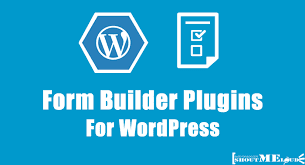







No comments
Note: Only a member of this blog may post a comment.